
Avoiding The Perfect VoIP Storm
Although now a mainstream technology, managing VoIP remains a challenge for even the most seasoned IT pro. The application’s sensitivity to packet loss and delay and users intolerance for anything less than audio perfection can create a troubleshooting nightmare.
1. Understand and measure call quality
There are a variety of metrics and variables you can use to assess VoIP call quality, including jitter, MOS, R-Factor, gap density, burst density, Quality of Service prioritization, and compression techniques. Ensure accurate analysis by learning how to measure these attributes.
2. Make QoS a priority
Incorrectly set QoS precedence for VoIP traffic leads to delays in packet delivery and reduced call quality.
3. Deploy analysis tools strategically
Placing analysis consoles and probes on your network requires a clear understanding of VoIP traffic patterns. Are you concerned with monitoring VoIP traffic locally, over WAN links, or both? Depending on your objectives, place your analysis tools to ensure optimal visibility of VoIP communications.
4. Compare jitter to overall bandwidth utilization
When jitter becomes a problem, look at the big picture. A correlation between jitter and bandwidth usage means the problem is overall network usage. If there is no direct correlation, excessive jitter might be caused by isolated network factors that require further investigation.
5. Proactively monitor VoIP activity
Utilize monitoring and notification tools to speed problem resolution. Determine “normal” or “acceptable” levels of activity for your network and its users. Then set up thresholds within your analyzer to alert you when performance degrades.
6. Baseline network traffic
To truly understand VoIP traffic, capture and store long-term network data. Only with critical trending data can you accurately perform baselining activities. Baselining validates VoIP performance, helps future capacity planning efforts, and provides long-term understanding of VoIP health.
Visit our online resources for in-depth info on VoIP and other unified communication applications.
 Can’t See Call Details?
Can’t See Call Details?
According to NI University instructor Mike Motta, one of the most common problems users encounter monitoring VoIP is determining which voice stream goes with which call.
You’ll want to know the call signaling protocol your VoIP application uses, and be sure to capture all call-setup information.
There are four common call signaling protocols: H323, Cisco Skinny, SIP, and MGCP. This is helpful to know when applying filters and running reports in Observer®.
The most common problem with VoIP monitoring is failing to capture all the call-set up information. When this happens, Observer’s Expert Analysis can’t match up the RTP stream to the correct call, and won’t provide details on a per-call basis.
With complete setup info captured, go to VoIP Events under Expert Data, where Observer displays a summary of call metrics including jitter, packet loss, R-Factor and MOS scores. Clicking on the VoIP Events Call tab lists individual calls in a browsable tree. By clicking on the calls listed on the left side of the display, you can break each one down by direction and stream of RTP/RTCP packets.

Thanks to Network Instruments for the article.
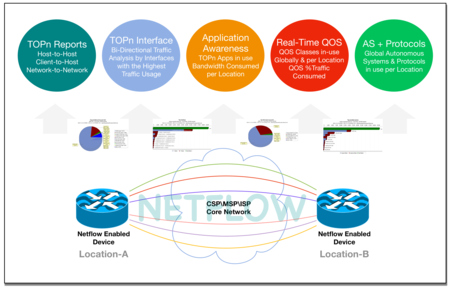 NetFlow is a Cisco-developed flow technology that allows flow-monitoring for a given network. StableNet® is a unified network management system available in two options; namely, ‘Telco’ version for CSP/ISP/MSP customers, and ‘Enterprise’ for Corporations, Service Integrators, and Managed Services Operators. The StableNet® NetFlow Analyzer is a functional capability of the unified management system that receives and processes the flow-data being sent from the configured flow devices in the network. The flow-data is then subjected to deep-flow-analysis that results in a series of statistical and graphical real-time reporting. The reporting can be manipulated to detail-specific date/time ranges to be displayed in order to assist with troubleshooting-specific events that may have caused performance degradation or service loss.
NetFlow is a Cisco-developed flow technology that allows flow-monitoring for a given network. StableNet® is a unified network management system available in two options; namely, ‘Telco’ version for CSP/ISP/MSP customers, and ‘Enterprise’ for Corporations, Service Integrators, and Managed Services Operators. The StableNet® NetFlow Analyzer is a functional capability of the unified management system that receives and processes the flow-data being sent from the configured flow devices in the network. The flow-data is then subjected to deep-flow-analysis that results in a series of statistical and graphical real-time reporting. The reporting can be manipulated to detail-specific date/time ranges to be displayed in order to assist with troubleshooting-specific events that may have caused performance degradation or service loss.
 Can’t See Call Details?
Can’t See Call Details?
 A MONITORING-CENTRIC ARCHITECTURE IS VITAL TO SUCCESS — AND SURVIVAL
A MONITORING-CENTRIC ARCHITECTURE IS VITAL TO SUCCESS — AND SURVIVAL
